An In-Depth Review of Intuit Tax Software
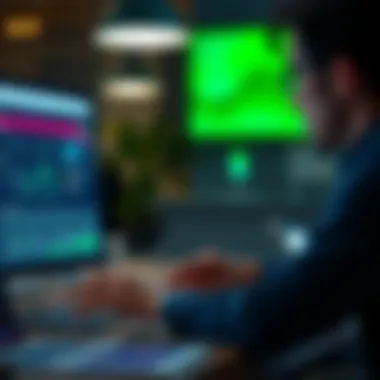
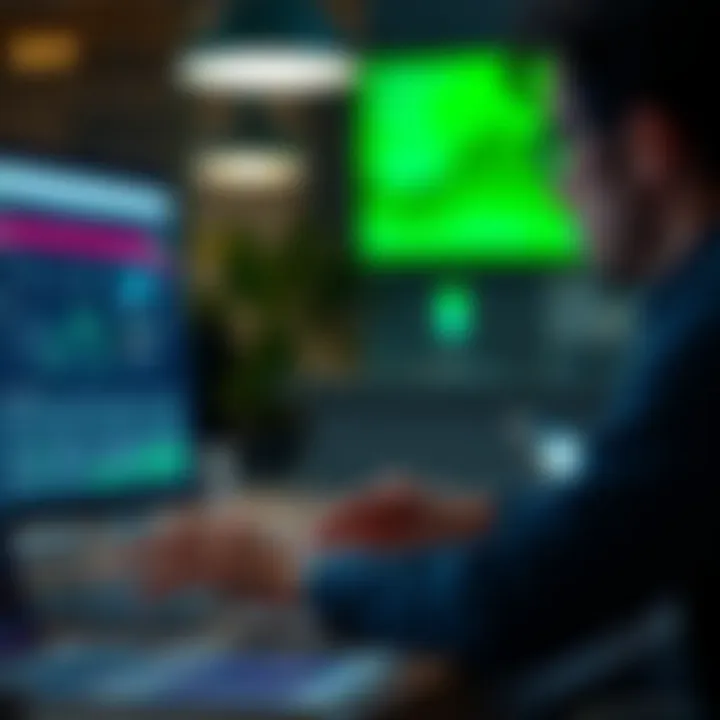
Intro
As tax season rolls around, individuals and businesses alike find themselves navigating the complexities of filing their taxes. The advent of technology has spruced up this usually daunting task. Intuit, with its flagship product TurboTax, stands out in the crowded market of tax preparation software. But how does it stack up in terms of functionality, user satisfaction, and overall effectiveness? This examination seeks to unfold the layers of Intuit tax reviews, bringing to light insights that can shape your decisions about tax software, whether you're a seasoned filer or a newbie looking to make sense of numbers.
Understanding personal finances remains fundamental to effective tax filing, especially in light of how effectively Intuit’s tools aid users in managing this critical aspect of their lives. This discourse aims not just to scrutinize Intuit’s offerings but also to reflect on user experiences, potential drawbacks, and avenues for future enhancement.
Understanding Personal Finances
Navigating through the intricate maze of finances is pivotal for anyone looking to file taxes efficiently. Intuit has structured its software to assist users in mapping their financial landscape. Here are some core components relevant to personal finance that are reflected in Intuit’s approach:
Budgeting Techniques
Budgeting serves as a foundation for personal finance, allowing individuals to allocate their resources effectively. With tools integrated into Intuit's software, users can define their financial boundaries by setting up realistic budgets. It goes beyond mere number crunching; it emphasizes visualization through graphs and alerts.
Tracking Expenses
Expense tracking is another crucial feature, offering users a real-time look at where their money is going. Intuit's software helps organize expenses into categories, making it easier to scrutinize spending behaviours. This becomes particularly important when you're prepping for those inevitable deductions come tax time.
Setting Financial Goals
Goals give individuals something to strive for, be them saving for a home or building an emergency fund. Within the framework of Intuit, users can set these targets and watch their progress evolve over time. By aligning tax scenarios with their long-term financial aspirations, users can approach tax filing with a strategic mindset.
Investing Strategies
Investing in one’s future is another cornerstone of financial health, often interlinked with how one approaches taxes. However, Intuit does not primarily focus on investing but does provide ancillary insights into how investments can impact tax obligations. Thus, understanding these connections is vital for holistic financial planning.
Prolusion to Investing
Many new investors start small, often using platforms that allow them to dip their toes in the water. With apps offering educational content, the barriers to entry have diminished. Intuit encourages users to consider how their investments interact with their overall tax picture, instigating a dialogue around reporting gains and losses.
Risk Management
A sound investment strategy often means recognizing one's risk tolerance. While Intuit doesn’t provide direct investment advice, it does promote awareness about how certain financial moves can affect one’s tax liabilities. Understanding this intersection is integral for anyone considering investments amidst their filing responsibilities.
Diversification
Building a portfolio isn't just about accumulating funds; it’s about diversifying to mitigate risks. Intuit’s resources inspire users to think about different asset classes and how they potentially affect taxable income. Though this isn’t the typical focus of tax software, it undeniably reflects the growing need for integrated financial guidance.
Invest wisely; understanding your tax implications can save you a boatload when filing your returns.
Future Sections
In subsequent sections, we will delve into aspects like retirement planning, exploring how Intuit’s tools can aid in preparing for financial futures with confidence. Additionally, expert insights and real user testimonials will shed light on market trends and tax strategies that can reshape your financial landscape. Understanding the interplay between tax filing and broader financial planning could just be the edge you need.
Prologue to Intuit Tax Solutions
In the fast-paced realm of personal finance, tax preparation stands as one of the most daunting tasks for millions every year. The advent of technology, particularly through tools like Intuit Tax Solutions, has reshaped this landscape, making tax filing less of a headache and more of a navigable process. Understanding the specifics of Intuit and its suite of products is crucial for users looking to maximize their tax filing experience. This article aims to explore Intuit's tax solutions, their evolution, and how they fit into the broader market of tax software.
Overview of Intuit
Founded in 1983, Intuit is not just a name tossed around in conversations about tax preparation; it has become synonymous with the industry itself. The company began with the launch of Quicken, a personal finance software that quickly gained traction among users who were eager to track their spending and navigate their budgets more effectively. Over the years, it expanded its offerings to include products such as TurboTax and QuickBooks, which cater to both individual taxpayers and small business owners.
Today, Intuit boasts a versatile array of tax solutions. TurboTax, its flagship product, enables users to file taxes easily, offering various tiers of service aimed at different levels of complexity—from simple individual tax returns to more convoluted business filings. Intuit’s commitment to user-friendly design and robust support mechanisms empowers users to tackle their taxes with confidence.
Evolution of Intuit Tax Products
The trajectory of Intuit’s tax products reflects a dedicated response to the changing needs of tax filers. Initially, TurboTax started out as a CD-ROM product in the late '80s, appealing to a tech-savvy audience willing to pay for the convenience of tax software. However, with the rise of the Internet, Intuit swiftly transitioned to an online model in the early 2000s. This change not only broadened access but also improved the user experience significantly.
Over the years, several key developments have taken place:
- User-Centric Updates: Intuit has consistently rolled out updates based on user feedback, addressing issues from interface simplicity to enhanced guidance during the filing process.
- Mobile Access: In the age of smartphones, Intuit introduced mobile applications, enabling users to manage their taxes on-the-go. This flexibility has undoubtedly appealed to younger professionals who prefer mobile solutions.
- Artificial Intelligence and Automation: Recently, Intuit has also begun integrating AI-driven features in TurboTax, allowing for a more personalized user experience. Automated suggestions based on entered data, as well as real-time error checks, help make tax filing not only easier but also more secure.
The evolution of Intuit Tax Products showcases a responsiveness to user needs, underscoring its role as a leader in the financial software industry. As the tax landscape continues to evolve, so too will the tools and features designed to assist users in navigating their obligations with ease.


Understanding Tax Software Functionality
Understanding how tax software operates is essential for anyone taking charge of their financial situations. Tax software’s primary role is to facilitate the tax filing process, making it less daunting for users. This section dissects the core functionalities that underpin Intuit’s offerings, delving into the benefits they provide, factors to consider when selecting software, and how these elements converge for a more seamless experience.
Core Features of Intuit Tax Software
Intuit tax software comes packed with an array of features aimed at simplifying the often-overwhelming task of filing taxes. Some of the standout features include:
- Step-by-step guidance: This helps users navigate the tax maze without feeling like they’re lost in the woods.
- Tax calculators: These tools offer a snapshot of potential tax liabilities or refunds before submission, alleviating some uncertainty.
- Deductions and credits maximization: The software prompts individuals to optimize their tax positions by suggesting applicable credits and deductions.
However, as beneficial as these features are, they aren’t a one-size-fits-all solution. Users must understand their own tax situations to take full advantage of what Intuit offers. It’s worth noting that some users find the depth of information provided to be both a blessing and a curse; too much detail can sometimes lead to confusion.
User Interface and Experience
The user interface (UI) and overall user experience (UX) play pivotal roles in determining how effectively individuals can utilize tax software. Intuit’s design emphasizes usability, allowing both tech-savvy professionals and novices to work through their taxes with relative ease.
- Intuitive layout: The layout is structured logically, allowing users to find key features without excessive searching.
- Feedback systems: Users receive real-time feedback as they enter information, flagging potential errors before submission.
- Mobile compatibility: The increasing trend of tax filing on smartphones has not gone unnoticed; Intuit effectively embraces this, with an app allowing users to manage their taxes on-the-go.
However, some users have raised eyebrows about the need for significant updates. With rapid technological advances, maintaining a fresh and relevant UI is crucial. If users encounter outdated elements, their overall experience may diminish, leading to frustration rather than convenience.
Integration with Financial Accounts
A significant aspect that distinguishes high-functioning tax software is its ability to seamlessly integrate with various financial accounts. Intuit shines here as well, offering integrations with bank accounts, investment accounts, and even payroll systems.
- Data import options: Users can directly import financial data from banks and payroll services, which can save time and minimize errors in manual data entry.
- Linking with investment apps: For individuals with complex portfolios or multiple income sources, the ability to integrate with investment platforms simplifies the process considerably.
Nonetheless, integration does come with its pitfalls. Some users report issues where their accounts do not link properly, or updated information fails to reflect automatically, leading to discrepancies during filing. These hiccups can erode trust and confidence in the system and serve as cautionary tales for potential users.
In essence, understanding the functionality of tax software is about diving deep into the features that promise ease, the interface that enhances user experience, and the integrations that connect finances seamlessly. This knowledge arms users with the tools they need to navigate the often convoluted realm of tax filing, helping them to make the most informed decisions about their financial obligations.
User Reviews and Feedback
User reviews and feedback hold significant weight when it comes to understanding Intuit tax software. These insights not only shed light on the user experience, but they also reveal the practical performance of the software in real-world tax situations. User feedback paints a more vivid picture than promotional claims ever could. By delving into this user-generated content, potential customers can identify which features truly shine and which may leave them scratching their heads on tax day.
Positive Experiences
Many users have commended Intuit tax software for its intuitive design and helpful features. The convenience of tax preparation, especially for those unfamiliar with tax laws, cannot be understated. For example, a user might mention how easy it was to import W-2 forms directly from their employer's website. This kind of automation saves time and reduces errors that come from manual entry. Users also often rave about the solid customer support Intuit provides. When questions or issues arise, having accessible help can be a lifesaver, especially as the tax deadline looms.
"Filing my taxes has never been easier! I simply uploaded my documents, and Intuit walked me through every step."
— Happy Tax Filer
Moreover, the integrated tools for maximizing deductions often receive praise. Users share stories about how certain features led them to claim deductions they hadn't previously considered. This not only enhances their experience but ensures they're not leaving money on the table.
Common Complaints
While the positive feedback paints a hopeful picture, it’s equally important to address the complaints regularly surfacing in user reviews. One of the more frequent issues reported is the complexity of navigating through advanced options or features. Some users feel overwhelmed by the sheer number of choices and often grumble about the steep learning curve associated with more detailed functionalities.
Another significant concern revolves around unexpected costs. Many users express frustration about hidden fees associated with services they believed were free. This confusion can leave users feeling tricked when they realize additional charges were incurred for filing state returns or utilizing specific forms.
In addition, system crashes during peak usage times, especially around deadlines, have led several users to voice their discontent. These technical hitches can be detrimental and raise legitimate concerns about data safety during the most critical periods of tax filing.
Comparative User Sentiment
When comparing the sentiments of users who have experience with other tax solutions, like H&R Block or TurboTax, some patterns emerge. While Intuit holds a strong reputation, users often comment on its less flexible pricing structure compared to competitors. Users of H&R Block, for instance, often appreciate its transparent pricing model, which some feel Intuit lacks.
Conversely, users who switch from TurboTax find the experience surprisingly similar on the surface, but report that Intuit’s user interface is often cleaner and easier to navigate for more basic tax situations. However, seasoned users who require advanced functionalities might lean toward TurboTax for its wider array of services.
In summary, perceptions of Intuit tax software vary widely among users, highlighting the diverse needs of tax filers. Some appreciate simplicity and ease, while others seek in-depth features and transparency in pricing. All these opinions play an essential role in influencing the decision-making process for individuals contemplating which tax software to invest in.
Competing Tax Software: A Comparative Analysis
In the crowded digital tax preparation arena, understanding how Intuit’s offerings stack up against other prominent players is vital. Competing tax software like H&R Block and TurboTax can influence user choices. Analyzing these competitors provides insights into what features are essential, which aspects users appreciate, and how pricing structures vary. By diving into these comparisons, readers can grasp the overall landscape of tax software options available, which helps them make more informed decisions when selecting a tax preparation solution.
Comparison with H&R Block


H&R Block has long been a contender in the tax software game. Known for its straightforward approach and extensive customer support network, H&R Block presents a strong alternative to Intuit’s products. One significant advantage of H&R Block is its in-person support, allowing users to ease their tax concerns face-to-face. This feature is especially useful for those who feel daunted by complex tax situations. Users appreciate the availability of knowledgeable tax professionals who can provide personalized guidance.
When looking specifically at the software, H&R Block tends to emphasize user-friendliness. It boasts an intuitive interface that can cater to both novice and experienced filers. Additionally, it offers an option for a free tier that appeals to low-income users or those with relatively simple tax scenarios. Intuit's software often involves more intricate steps, which can overwhelm some users. However, H&R Block sometimes falls short in more advanced features compared to Intuit’s products, particularly for self-employed individuals or businesses.
Another point of differentiation is pricing. While both platforms provide free options, when it comes to upgrade tiers, users may find H&R Block's prices to be slightly steeper for similar features. This difference leads many to rethink whether convenience outweighs the cost of using H&R Block over Intuit’s offerings.
Comparison with TurboTax
TurboTax is perhaps Intuit’s closest rival, and the comparison is quite telling. Both products share underlying technology since TurboTax is also under the Intuit umbrella. However, each presents a unique user experience and feature set. TurboTax is celebrated for its advanced functionality and depth in handling a wide array of tax situations, catering especially well to users with complex financial profiles such as investments or multiple income streams.
One standout feature of TurboTax is its extensive guidance system. Users benefit from educational prompts and walk-throughs that simplify even the most confusing tax topics. Where Intuit may provide a more streamlined interface, TurboTax thrives on offering personalized insights that anticipate user needs throughout the process.
Despite its impressive features, TurboTax can come with a hefty price tag. The steep costs associated with premium versions can be a turn-off for some users, especially when compared with Intuit's more competitively priced options. For filers who need advanced reporting and deductions, the value might balance out, but for everyday users, the fees can feel excessive.
Strengths and Weaknesses of Competitors
In exploring H&R Block and TurboTax, individual strengths and weaknesses become apparent:
H&R Block:
- Strengths:
- Weaknesses:
- In-person assistance available for filing
- User-friendly interface and straightforward navigation
- Offers competitive pricing with a free tier approval.
- Fewer advanced features for complex tax situations
- Limited integration options with banking and financial services.
TurboTax:
- Strengths:
- Weaknesses:
- Extensive guidance and reporting capabilities
- Strong integration with financial institutions
- Comprehensive support for various tax situations.
- Higher costs for premium features
- Complexity of use may overwhelm some first-time users.
Understanding the strengths and weaknesses of these competitors provides a more rounded view of what users might value most when choosing a tax solution. While Intuit maintains substantial market power, knowing how similar software stacks up helps users ensure they're not missing out on key features or essential customer support that could enhance their tax filing experience.
"When evaluating tax software, feel free to think outside the box. Comparing apples to oranges can sometimes reveal hidden gems in the mix."
For further details, check out resources like Wikipedia, and forums such as Reddit for user discussions on tax preparation experiences.
Pricing Structure of Intuit Tax Solutions
Understanding the pricing structure of Intuit Tax Solutions is pivotal for users selecting the right tax software for their needs. The cost can significantly affect the overall user experience and satisfaction, tying directly into the value one gets out of the product. Given that tax season can be a tense period for many, knowing how much you will be spending and what that buys is crucial. This section dissects the financial commitments inherent in using Intuit’s software, comparing free and paid versions, and assessing their value in the marketplace.
Free vs Paid Versions
When exploring Intuit's offerings, one of the first decisions users face is whether to go for a free version or a paid option. The free version, typically called TurboTax Free Edition, caters to basic tax situations. Its appeal lies in offering cost-saving benefits without sacrificing essential functions like e-filing and W-2 imports. However, users need to keep an eye out because the free version is restricted to simple returns. As soon as one's tax circumstances grow a bit more complex—perhaps involving itemized deductions, business income, or investment gains—the switch to a paid tier becomes almost obligatory.
Paid versions, like TurboTax Deluxe or Premium, open the door to a suite of added features and capabilities. Here’s a breakdown of what to expect:
- Enhanced Support: Paid versions usually come with options like live chat support and access to tax experts for more nuanced inquiries.
- Broader Tax Scenarios: These editions can handle itemized deductions, rental properties, and investments, making them suitable for a wider array of users.
- Max Refund Guarantees: Users often find assurances that they will maximize their refunds—a compelling factor when deciding whether to pay up.
While it can feel like a bumpy road initially, many find that paying for superior features makes for a smoother filing process.
Value for Money Assessment
Evaluating the value for money offered by Intuit Tax Solutions requires looking beyond the sticker price. It’s about weighing the features and the experience against user needs and expectations. Consider the following factors:
- Comprehensiveness of Features: The paid versions often justify their cost through a wealth of features that support not just filing but also planning for future tax years.
- Ease of Use: The intuitive design of Intuit's software can save both time and headaches, effectively enhancing productivity. One might argue that time saved is money earned, especially during the chaotic tax season.
- Customer Support: How users perceive support can be a make-or-break factor. A positive experience in customer support can elevate user satisfaction and foster loyalty.
Of course, the return on investment is subjective. What one user considers excellent value might seem overpriced to another. Therefore, before deciding, users are encouraged to carefully analyze what specific features they truly need and how much they are willing to pay—taking a closer inspection at what’s included in each tier:
- Basic Version: Free, suited for straightforward tax filing.
- Deluxe Version: Typically ranges from $39.99 to $89.99, providing greater flexibility and assistance.
- Premium Version: Costs run from $89.99 to $129.99, designed for those who are self-employed or managing investments.

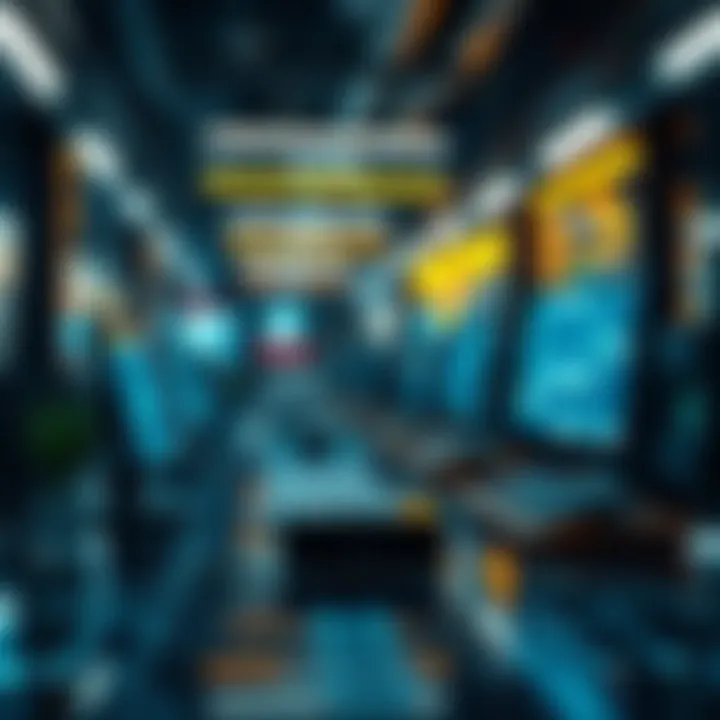
As a guiding principle, if you're going to fork out your hard-earned dollars, be sure the features and support you get are more than just shiny baubles, ensuring they genuinely add to your tax-filing experience.
"When it comes to doing taxes, it pays to know what you’re really getting for your money."
In summary, understanding the nuances of Intuit's pricing structure is key to making an informed decision. Balancing cost against the features you need can lead to a more effective and less stressful tax season. For more in-depth insights into how these structures work, resources like Tax Policy Center and Intuit's official site can provide additional clarity.
Security and Data Privacy
In today's digital age, security and data privacy are more important than ever, especially when it comes to managing sensitive financial information. With tax season putting personal and financial data at stake, understanding how Intuit safeguards this information is crucial for users considering their tax solutions. A breach or mishandling of data can lead to identity theft and severe financial ramifications. In this section, we'll explore how Intuit addresses these challenges and what users should consider when using their software.
Data Protection Measures
Intuit employs various measures to protect user data, aiming to build trust through transparency and reliability. Some key protection measures include:
- Encryption: Intuit encrypts data both in transit and at rest, ensuring that unauthorized personnel cannot easily access it. This includes Secure Socket Layer (SSL) techniques to create a secure connection between the user's device and Intuit's servers.
- Multi-Factor Authentication (MFA): To enhance user security, Intuit implements MFA that requires users to provide additional verification, often through their mobile devices. This step adds an extra layer, making it tougher for potential threats to gain access.
- Regular Security Audits: To stay ahead of emerging threats, Intuit conducts routine assessments and updates to their security protocols. This ongoing evaluation helps to identify vulnerabilities before they can be exploited.
"When it comes to personal finance, you can never be too careful. Protections around my data affect how secure I feel using any tax software."
– Anonymous User
User Concerns and Considerations
Despite the measures in place, users often share concerns and considerations regarding Intuit’s handling of security and privacy. Common themes from reviews include:
- Fear of Data Breaches: Users express anxiety about potential breaches. Even with encryption and MFA, some feel uneasy about how well their data is being protected, especially given headlines around various companies suffering breaches.
- Data Sharing Practices: Many users are wary of how their information may be used or shared by Intuit with third parties. Clarity around data usage policies remains a critical concern for individuals wary of privacy issues, especially since tax-related information is intimate.
- Support for Identity Theft Recovery: Users sometimes question how effective Intuit's support would be in the event their data is compromised. Having solid support for recovery is an essential feature that users expect from reputable tax software providers.
In the end, while Intuit takes several proactive measures, understanding the terms of service and data policies can empower users. They can make well-informed decisions, keeping their financial data secure in an ever-evolving digital landscape. With reported measures, there is a degree of reassurance, yet vigilance remains key.
Future Directions for Intuit and Tax Technologies
The field of tax software is no longer static; it's evolving at breakneck speed. This evolution includes Intuit's offerings and highlights the significance of understanding future directions. The implications for both tax preparation businesses and individual taxpayers are profound. That's where we come in - assessing the trajectory of Intuit and similar tech companies is crucial for making informed decisions.
Emerging Trends in Tax Software
As tax compliance becomes more complex with each passing year, new technologies are surfacing to ease the burden. Here are some trends shaping the landscape of tax software for the near future:
- Artificial Intelligence Integration: More companies are leveraging AI to streamline processes. Intuit is no exception, and AI-enabled assistants may soon become the norm, offering personalized guidance throughout the tax filing process.
- Cloud-Based Solutions: The demand for accessibility is on the rise; taxpayers want to manage their taxes from anywhere. Cloud-based tax software enables users to access their data from various devices, ensuring convenience and up-to-date information.
- Evolving Compliance Standards: Governments are continually updating regulations. Intuit must adapt quickly, ensuring their software meets intricate compliance requirements. This trend increases the need for constant system updates and user notifications.
- Enhancements in Data Security: With data breaches making headlines, there’s a rising expectation for robust security measures. Intuit and other tax software providers will need to invest significantly in protecting user data to preserve trust.
"Software solutions that can anticipate changes in regulations will have a leg up. The key is being proactive, not just reactive."
These trends signify opportunities and challenges for Intuit. As taxpayers grow increasingly tech-savvy, they will demand solutions that not only simplify the process but also maintain a high level of security.
Anticipated User Needs
The future of tax software isn't solely in technological advancements; it's also about understanding what users will crave moving forward. Here are some anticipated needs:
- User-Centric Design: Even the most sophisticated software is useless if users find it convoluted. A push for intuitive interfaces that simplify navigation will be essential.
- Customizable Features: Different taxpayers have varied needs based on income, location, and complexities. Intuit may need to explore tailored solutions that allow users to create bespoke experiences.
- Responsive Customer Support: As tax situations become increasingly complicated, robust customer support that’s responsive and knowledgeable will be imperative.
- Education and Resources: Users will likely need more than just a tool; they will want educational resources that demystify the tax filing process and help them make the best decisions possible.
- Sustainability Features: As awareness of environmental issues increases, users might prefer software that promotes sustainable practices, such as paperless filing options or carbon-offset programs.
Culmination
In today's fast-paced world, the significance of streamlined tax solutions cannot be overstated. As our examination of Intuit Tax Reviews unveils, this platform stands as a pivotal player in the tax industry. The conclusion not only summarizes key findings from our exploration but also emphasizes critical elements regarding user experience, software efficacy, and overall relevance in making intelligent tax decisions.
Summarizing Key Insights
To recap, our analysis presents several insights that are crucial for users of Intuit's tax software:
- User Satisfaction: Many users appreciate the intuitive interface and comprehensive features that simplify the often daunting task of tax filing.
- Value for Money: While some features are only available in paid versions, users frequently find that the return on investment can be significant, especially in terms of time saved and potential tax savings.
- Security Measures: Ensuring data security remains a primary concern in the digital age. Intuit’s emphasis on protecting users' sensitive information cannot be overlooked.
- User Feedback: A combination of positive reviews praise ease of use, whereas common complaints often highlight technical glitches or customer service hiccups. This dual perspective is key for prospective users to keep in mind.
Overall, Intuit's trajectory from modest beginnings to dominating the market suggests a commitment to adapting and enhancing its offerings in response to evolving user needs.
Final Thoughts on Choosing Tax Software
When selecting tax software, several considerations come into play:
- Assess Your Needs: A thorough understanding of individual tax situations, needs, and preferences can guide users in selecting the most suitable software.
- Evaluate Features: Not all users require the same features. Check which features truly align with personal tax situations. A simple return may not necessitate advanced functionalities.
- Consider Long-Term Options: With technology advancing rapidly, it’s crucial to choose software that can evolve with changing tax laws and personal needs.
- Leverage Peer Reviews: Consulting forums or platforms like Reddit can provide first-hand user experiences that are invaluable.
In sum, a meticulous examination of Intuit Tax Reviews showcases that while the software shines in many areas, it’s wise to be aware of its limitations too. Understanding the nuances of such platforms ensures that tax software truly becomes a helpful ally during tax season.
"In tax matters, knowledge is power—dig deep and make informed choices."
For more insights and comparative analyses, consider checking these resources:
- Wikipedia on Tax Preparation
- Britannica on Income Tax
- Reddit's Tax Advice Community
- IRS Official Site
- U.S. Small Business Administration







