Maximizing Twitch Revenue with PayPal Business Accounts


Intro
In the fast-paced world of Twitch streaming, financial management can be a tangled web. For streamers, having their ducks in a row when it comes to finances isn’t just a luxury; it’s a necessity. This guide dives into the benefits of using PayPal Business Accounts, not just as a transactional tool but as a pathway to increased revenue and streamlined operations.
PayPal, a giant in digital payments, lends itself well to the unique needs of content creators on platforms like Twitch. It makes managing income from donations, subscriptions, and sponsorships a breeze. However, an effective setup is crucial. Let’s explore how understanding personal finances can set the stage for success on Twitch.
Understanding Personal Finances
When it comes to navigating personal finances, streamers must get their hands dirty. It’s not all about enjoying the spotlight; behind that screen lies the reality of budgeting, tracking expenses, and setting achievable financial goals.
Budgeting Techniques
Establishing a budget may sound tedious, but it’s the cornerstone of a sound financial strategy. A good starting point is the 50/30/20 rule:
- 50% needs: Rent, utilities, food—essentials that keep the lights on.
- 30% wants: Gaming equipment, subscriptions, and other luxuries that enhance the streaming experience.
- 20% savings: This cushion is vital for unexpected expenses.
Using apps like Mint or YNAB (You Need a Budget) can help in visualizing and managing these categories effectively.
Tracking Expenses
Consistently tracking expenses is pivotal. This means keeping an eye on every single outflow. For streamers, that could mean factoring in the costs of streaming gear, internet bills, and even overhead for home studios. Tools such as spreadsheets or expense-tracking software can provide clarity. As they say, "A penny saved is a penny earned."
Setting Financial Goals
What’s a ship without a destination? Setting clear, quantifiable financial goals keeps streamers motivated. Goals might include saving for a new camera, upgrading a mic, or even planning a special streaming event. Goals should be SMART—Specific, Measurable, Achievable, Relevant, and Time-bound.
"Financial independence is about making your money work for you, not the other way around."
Optimizing PayPal Business Accounts
With an understanding of personal finances established, the next step is optimizing the use of a PayPal Business Account. This tool can transform how money flows through the Twitch ecosystem. From payment processing to reporting tools, it offers options that can enhance a streamer’s financial health.
By diving deeper into strategies to integrate this account effectively, streamers can reclaim a significant chunk of their time and focus on what they do best—entertaining their audience.
Preface
In the dynamic realm of Twitch, where gamers and content creators converge, the significance of financial management can't be overstated. Leveraging a PayPal Business Account provides streamers with the tools they need to navigate their financial journey effectively, ensuring they're capable of maximizing their earning potential while maintaining a smooth operational flow. This section will highlight not only the foundational aspects of Twitch, but also the crucial motivations behind the necessity of monetization for streamers.
Understanding Twitch as a Platform
Twitch isn't just a place to stream; it's a cultural phenomenon. Originating in gaming, it has blossomed into a multifaceted platform where art, music, and even cooking sessions rake in large audiences. Streamers interact with their viewers in real time, creating a sense of community and engagement that goes beyond mere entertainment. The opportunities here are vast—streamers can build personal brands, foster loyal followings, and seize numerous income streams that were once unimaginable.
For many, it becomes vital to not just participate but to thrive. Connecting with audiences in unique ways is key. Content creation is often labor-intensive, and the time invested deserves appropriate monetary recognition. Therefore, understanding Twitch is fundamental for any aspiring or established streamer to make informed financial decisions.
Importance of Monetization for Streamers
When looking at Twitch, monetization strategies are not merely optional; they're essential. As the adage goes, "You can't pour from an empty cup." Streamers invest countless hours honing their skills, engaging their audience, and creating compelling content. Thus, it’s only reasonable to seek a return on that investment. Monetization can take various forms:
- Subscriptions: Users can subscribe to a streamer's channel, providing a steady monthly income.
- Donations: Streamers often receive direct financial support from fans through platforms like PayPal, allowing for spontaneous generosity.
- Sponsorships: Partnerships with brands can augment income significantly.
- Merchandising: Selling branded merchandise has become a popular way for streamers to bolster earnings.
Establishing a PayPal Business Account simplifies the process of accepting payments, managing subscriptions, and overseeing donations. This form of financial integration not only streamlines income but also instills a sense of professionalism—a critical factor when building trust and credibility with an audience.
Overall, as Twitch continues to evolve, streamers must stay ahead of the pursuit of effective monetization, encouraging not just viewer engagement but also sustainable financial growth.


Overview of PayPal Business Accounts
Understanding the landscape of finances in the world of Twitch streaming is paramount for any streamer aiming to enhance their operational effectiveness. The integration of PayPal Business Accounts epitomizes the evolution of financial transactions on platforms where user interactions and engagement flourish. Essentially, more than just a payment method, PayPal exemplifies a conduit through which streamers can streamline earnings and enhance viewer experiences.
What is a PayPal Business Account?
A PayPal Business Account serves as a specialized financial portal tailored for businesses and entrepreneurs. Unlike the individual account, the business variation is built with features and functionalities aimed at facilitating commerce on a larger scale. This account allows streamers to accept various forms of payments—ranging from credit cards to direct transfers—making transactions smoother for both the viewer and the streamer. It’s akin to having a digital cash register that’s constantly open, accessible from anywhere, at any time.
The setup process is straightforward, usually requiring basic business information and verification to get started. Once it's up and running, streamers find themselves equipped with tools to manage income effectively and professionally, which bodes well for long-term financial planning.
Key Features of PayPal Business Accounts
PayPal Business Accounts come laden with features that are not just beneficial, but sometimes essential for Twitch streamers. Key features include:
- Multiple Payment Options: Streamers can accept payments via credit and debit cards, along with PayPal balances. This versatility makes it easy for viewers to support their favorite streamers without hassle.
- Invoicing and Reporting Tools: Users can create invoices that help keep track of donations, enabling better financial planning. Detailed reporting tools offer insights into earnings, helping to identify trends over time.
- Integration Capabilities: The ability to integrate with popular streaming tools and services enhances the overall experience. Many streamers use overlays and bot systems that directly interact with PayPal.
- Customer Support: Having a dedicated customer service support team helps resolve issues promptly, which is critical given the time-sensitive nature of online transactions.
With these features, streamers position themselves to not only receive funds effortlessly but also manage them efficiently.
Benefits of Using PayPal for Twitch Streamers
Opting for a PayPal Business Account offers numerous advantages that can significantly impact a streamer's success on Twitch:
- Transaction Security: PayPal is renowned for its robust security measures. Streamers and their viewers can engage in transactions without the nagging worry of fraud, fostering trust and reliability.
- Accessibility: The global acceptance of PayPal allows streamers to reach audiences far and wide, encouraging donations from an international fanbase. This geographical diversity can be a boon for revenue streams.
- Enhanced Viewer Interaction: By utilizing PayPal’s tools, streamers can foster a more engaging experience for their audience. Features such as donation alerts or subscription buttons contribute to a lively viewer interaction atmosphere.
- Budgeting and Financial Management: Streamers gain insights into their financial health with PayPal's reporting tools. By understanding where money comes from and how it’s spent, they can make informed decisions regarding content and marketing strategies.
"Embracing the tools that PayPal offers is not just a matter of convenience; it’s about setting up a framework for sustainable success in the ever-evolving world of Twitch."
By considering these facets, streamers find themselves equipped not just to transact, but to optimize every financial interaction they have with their community.
Setting Up a PayPal Business Account
Setting up a PayPal Business Account is a crucial step for Twitch streamers, especially those who aim to monetize their platforms effectively. This segment aims to unpack why this process is not just a formality but rather a foundational step in establishing a robust financial framework for your streaming endeavors. The importance lies in enhancing your ability to receive payments smoothly, manage transactions efficiently, and ultimately maximize your revenue potential. With the rise of digital currency and online transactions, it’s essential to have a system that caters specifically to your needs as a content creator.
Step-by-Step Account Creation
Creating a PayPal Business Account may seem intimidating at first, but the process can actually be quite straightforward. Here are concise steps that simplify everything:
- Visit PayPal's website: Initiate your journey by heading to PayPal.com and clicking on the option to sign up.
- Select Business Account: During the sign-up process, you will be prompted to choose between a personal and business account. Here, select Business Account. This choice signifies your intent to use PayPal for profitability.
- Provide Your Business Information: PayPal will ask for details, including your business name and type. Remember, honesty is the best policy. If you're a solo streamer, you may simply use your name but indicate your streaming activities as your business.
- Contact Information: Enter your email address and other necessary details. Ensure that you use an email address you check regularly, as this will be the primary means of communication.
- Create a Password: Choose a strong password to safeguard your account. Consider using a mix of letters, numbers, and symbols.
- Review Your Information: Take a moment to review the information you've provided. Make any necessary adjustments before moving to the next step.
- Account Setup Completion: Once you confirm your details, PayPal will send you an email to verify your address. You'll need to click on the link provided in that email to finish setting up your account.
By following these steps, you'll set the stage for professional financial transactions on Twitch, ensuring your viewers have a seamless way to support you.
Verifying Your Account
Verifying your PayPal Business Account is not merely a bureaucratic hurdle but a vital aspect of ensuring security and building trust with your audience. Here's why this step should not be overlooked:
- Enhanced Security: Verification adds an extra layer of protection against fraud, which can be a concern in online transactions.
- Increased Transaction Limits: Unverified accounts often have lower transaction limits. By verifying, you gain access to higher limits, enabling you to manage bigger donations or sponsorship funds.
- Credibility: A verified account signals to your audience and potential sponsors that you are serious about your streaming business.
To verify your account, follow these steps:
- Link Your Bank Account: Log in to your PayPal account and go to the profile settings. Here you can add a bank account, which allows PayPal to initiate two small deposits.
- Confirm the Deposits: After a couple of business days, you should see the deposits in your bank account. Enter these amounts back in PayPal to confirm you have access to that account.
- Upload Necessary Documents: In some cases, PayPal may ask for additional documents to confirm your identity. This can include a government-issued ID or proof of address.
Confirming your account may seem like a bit of a bother, but it pays off in the long run by positioning you for success in your Twitch venture.
Integrating PayPal with Twitch
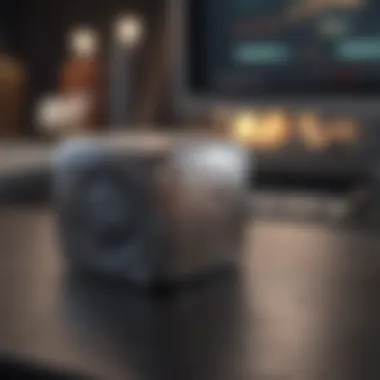

Integrating PayPal with Twitch is not just a feature; it's a crucial stepping stone for streamers aiming to streamline their financial transactions. This integration simplifies the process of receiving donations, tips, and subscriptions, making it easier for viewers to support their favorite streamers. When viewers can contribute instantly and securely, it enhances their experience and boosts the streamer's income potential. In this section, we will explore how to effectively link PayPal to Twitch and set up various donation options.
Linking PayPal to Twitch
Establishing a connection between your PayPal account and your Twitch channel is relatively straightforward. Here are the steps you should follow:
- Log into Your Twitch Account: Start by signing into your Twitch channel where you’ll want to integrate PayPal.
- Navigate to Settings: Click on your profile picture, go to "Settings," and select the "Connections" tab.
- Find PayPal: Scroll down until you see the PayPal option then click on "Connect" next to it.
- Authorize Access: You will be redirected to a PayPal sign-in page. Enter your PayPal credentials and authorize the connection to give Twitch access to your account.
- Confirmation: Once linked, you’ll be sent back to Twitch, confirming integration.
This will enable you to receive and manage funds through PayPal, which is particularly beneficial given its wide-reaching user base and trusted security measures. It creates a buffer of ease and security not just for streamers but for their followers as well.
Setting Up Donations and Subscriptions
Once PayPal is linked to your Twitch account, the next logical step is to set up donations and subscriptions. This moves your financial relationship with viewers from mere interaction to tangible support. Here's how to manage this aspect effectively:
- Donation Button: Utilize Twitch’s built-in donation feature to add a button directly on your channel. Go to your page settings and add a donation button, making sure to link it to your PayPal account. This allows viewers to contribute at their convenience.
- Alert Integration: Consider using a service like Streamlabs or StreamElements. These platforms allow you to customize alerts for donations. Every time a contribution is made, a visual, auditory, or both alerts can grab your attention and that of your viewers. This not only acknowledges the donation but also encourages others to follow suit.
- Subscription Tiers: Twitch allows you to set up subscription options where viewers can subscribe for benefits. Make sure to communicate these benefits clearly. Offer exclusive content, badges, or chat privileges depending on the level of subscription.
- Promote Donations During Streams: Actively remind your audience about the donation options during your live streams. A casual reference here and there can encourage donations and keep your stream financially buoyant. Using phrases like "Every little bit helps" works wonders in keeping the momentum.
PayPal serves as an essential tool for streamers on Twitch not just because it’s convenient, but also due to its reliability and widespread acceptance. Successful integration of PayPal with Twitch allows for seamless transactions, making it user-friendly for both streamers and their followers.
Maximizing Revenue Through PayPal
Navigating the waters of revenue generation on Twitch can be tricky, especially with the platform's diverse monetization options. By leveraging a PayPal Business Account, streamers can significantly enhance their financial outcomes. This section delves into the specifics of how to maximize revenue through PayPal, offering a look at fees and costs, strategies for increasing donations, and utilizing PayPal's promotional tools.
Understanding Fees and Costs
Before diving headfirst into maximizing revenue, it’s crucial to understand the fee structure associated with PayPal. Each transaction comes with costs that can eat into your earnings if not managed carefully. Typically, PayPal charges a percentage of each transaction plus a fixed fee dependent on the currency used. Here’s a breakdown that streamers should keep in mind:
- Transaction Fees: Generally, you’ll find a fee of around 2.9% + $0.30 for domestic transactions, while international transactions may incur higher charges.
- Currency Conversion Fees: Using PayPal for transactions in different currencies can add up due to conversion fees, usually around 3% in addition to the exchange rate.
If you're not on the ball about these fees, you might wake up to find your hard-earned donations have taken a hit. Therefore, understanding these costs is vital, as it enables streamers to incorporate them into their financial planning. It might also make sense to adjust donation goals or levels to accommodate these fees, ensuring net income remains favorable.
Strategies for Increasing Donations
Once the fee structure is grasped, the next step is strategies for boosting donations. Streamers often rely on their communities for support, and having a solid plan can make all the difference.
- Setting Clear Goals: Whether it’s a new gaming setup, charity contributions, or just reaching for that next big milestone, be open about what the funds will support. Transparency breeds trust, eliciting a more emotional response from viewers.
- Creating Engaging Content: Keep your viewers engaged with compelling content. Engaging streams encourage viewers to reciprocate with donations. Offering rewards can also inspire donations—think of unique emotes or exclusive content.
- Host Donation Campaigns: These can be theme-specific, like charity streams. Setting a time limit can create a sense of urgency, motivating viewers to donate during the campaign.
- Feedback and Recognition: Acknowledging donations live on stream and showcasing supporter names can go a long way in encouraging further contributions. It makes viewers feel seen and appreciated.
By deploying these strategies, streamers create a cycle where viewer engagement leads to donation increases, benefitting both the streamer and community.
Utilizing PayPal Tools for Promotions
PayPal isn't just a transaction processor; it's equipped with tools that can help elevate promotional efforts. Leveraging these tools smartly can ensure streamers gain maximum visibility and engagement from their audiences. Here are a few key options:
- PayPal Buttons: These can be integrated on external platforms, allowing viewers to donate directly with a click. By having these buttons pop up during streams, you give viewers an immediate option to contribute.
- PayPal Smart Payment Buttons: These offer a seamless checkout experience. Users can choose between multiple payment options, increasing the likelihood of donations.
- Promote Special Offers: PayPal allows you to create promotional codes for certain events. Offering discounts or special deals tied to donations can turn the tide in your favor.
Utilizing these tools effectively enables streamers to streamline donation processes, making it convenient for community members to support their endeavors. PayPal can significantly elevate the experience both for streamers and their supporters when set up and used strategically.
By understanding and optimizing these aspects of PayPal, Twitch streamers can create a thriving economic ecosystem, maximizing their revenue while building their community.
Navigating Common Challenges
In the expansive landscape of Twitch streaming, navigating financial challenges is an often overlooked yet crucial aspect of maintaining a smooth operation. As streamers aim to monetize their passion, they must also contend with various hurdles that arise from managing a PayPal Business Account. Understanding these common challenges can empower streamers to face them head-on, turning potential setbacks into manageable issues.
Dealing with Refund Requests
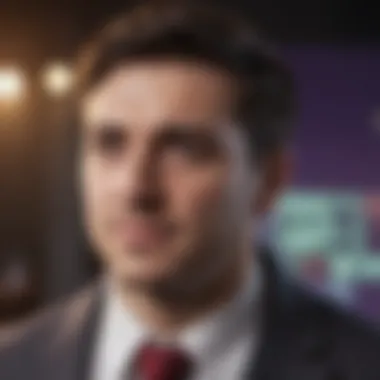

Refund requests can be a thorn in the side for many Twitch streamers using PayPal. When a viewer feels dissatisfied with their donation or subscription, they may request their money back. This can create not only a financial setback but also a ripple effect on community trust.
Handling refund requests promptly is essential. From the start, streamers should set clear guidelines regarding what constitutes a refundable transaction. This may include:
- Defining the circumstances: Let viewers know when refunds are acceptable, such as technical issues, accidental donations, or errors in subscription payments.
- Communicating effectively: Keep an open line of communication with your audience, so they know how to reach you. A visible and friendly approach can prevent misunderstandings.
- Keeping track of transactions: Use Excel sheets or accounting software to monitor incoming payments and any refund requests. This clarity can help streamline the refund process.
Moreover, it’s beneficial to be aware of PayPal's policies on refunds. Typically, fees associated with the original transaction are non-refundable. Thus, a streamer might be left at a loss, which emphasizes the importance of effective viewer engagement to minimize such occurrences.
"Good communication is the spark that ignites meaningful relationships with your viewers while protecting your income."
Managing Account Limitations
Every PayPal Business Account comes with its own set of limitations. Managing these constraints is just as vital as maximizing the account's potential. Limitations can include transaction caps, access to certain features, and restrictions based on account verification status.
Streamers must first be aware of the following common limitations:
- Transaction caps: PayPal may impose limits on how much money can be processed in a given time frame, especially for accounts that are not fully verified.
- Access to funds: Sometimes, a portion of incoming donations might be held temporarily by PayPal based on their risk assessment algorithms. This can affect immediate liquidity.
- Verification requirements: To unlock full capabilities (including higher transaction limits), streamers need to complete certain steps in the verification process, such as providing identification and linking to a business bank account.
The logical way to tackle these limitations is through careful account management. Streamers should consider:
- Regularly verifying account details: Stay ahead of PayPal's requirements by timely updating your account information.
- Understanding your account type: Familiarize yourself with the features and restrictions of your account type, be it standard or business. This knowledge can save you from surprises.
- Keeping an eye on performance metrics: Track your financial flows to anticipate any issues before they become cumbersome problems.
In summary, effectively navigating common challenges such as handling refund requests and managing account limitations can significantly impact a streamer's financial health. By staying proactive and informed, Twitch streamers can turn these potential obstacles into mere bumps on the road to success.
Best Practices for Financial Management on Twitch
Effective financial management on Twitch is not just about counting what comes in and out of your account; it's about laying a solid foundation for sustainable streaming success. Streamers often juggle many roles—from content creation to audience engagement while simultaneously handling financial obligations. Adhering to best practices can simplify this process, giving streamers the peace of mind needed to focus on their primary passion—streaming.
The dynamic landscape of Twitch demands a proactive approach to manage funds efficiently. Establishing a disciplined system for monitoring finances not only streamlines income but also helps in preparing for unexpected expenses and tax obligations. This approach can prevent potential pitfalls that could derail a streamer’s career, such as running out of money or facing heavy tax penalties. Moreover, with added financial clarity, streamers can make informed decisions on investment opportunities—like enhancing their streaming setup—ultimately boosting their channel's growth.
Tracking Income and Expenses
Keeping a close eye on both income and expenses is crucial for streamers. When all earnings and spending are documented, the big picture starts to take shape. This not only helps in understanding where money is coming from but also where it’s going. A solid approach includes the following key components:
- Create a Budget: Outline expected income and expenses each month. This also allows you to set limits and evaluate financial goals.
- Use Accounting Software: Consider tools like QuickBooks or FreshBooks. It makes tracking easier and helps categorize expenses efficiently.
- Keep Receipts: Maintain a digital or physical folder where you store all receipts related to business expenses. This practice keeps you organized and simplifies the tax process.
- Regular Reviews: Monthly reviews of your financial status can help you spot trends or adjust your strategies as needed.
By maintaining such records, you can also demonstrate the financial viability of your streaming efforts. This could even open up new channels for sponsorships and collaboration opportunities with brands who wish to partner with financially sound streamers.
Preparing for Taxes
Scrutinizing your finances doesn’t end with tracking. It’s essential that streamers prepare for taxes proactively. The last thing anyone wants is to get hit by a hefty tax bill at the end of the year. Here’s how to streamline your tax preparation process:
- Understand Tax Obligations: In most jurisdictions, money earned on Twitch is considered self-employment income, making it subject to different tax rules than traditional employment. Familiarize yourself with local laws to avoid nasty surprises.
- Set Money Aside: A common strategy is to set aside 20-30% of your income for taxes in a separate account. This way, when tax time rolls around, you’re not scrambling to come up with the funds.
- Seek Professional Advice: Consider consulting a tax professional who specializes in small business taxation or income generated from digital platforms.
- File Quarterly Estimates: Depending on how much you earn, you might be required to file quarterly estimated taxes to avoid penalties. Keep this in mind to budget accordingly.
Following these practices not only helps in ensuring compliance but also fosters a greater sense of control over your financial health.
“It is not your salary that makes you rich, it’s your spending habits.”
Henry Ford's words ring particularly true for streamers managing fluctuating income. By adopting strong financial habits and understanding both income and tax preparation, streamers can pave their way toward long-term sustainability on Twitch.
Ending
Wrapping up this discussion, it’s clear that leveraging PayPal Business Accounts significantly enhances the financial landscape for Twitch streamers. The integration of these accounts not only simplifies transaction processes but also opens a plethora of opportunities for streamers to monetize their content effectively. With the unique features of PayPal, including speedy withdrawals and user-friendly donation systems, streamers can focus more on their content creation rather than get bogged down with financial hassles.
Recapping the Importance of PayPal for Twitch Streamers
PayPal stands out as a critical tool for streamers on Twitch. Its robust features, such as instant payment notifications and customizable donation buttons, can lead to increased viewer engagement and, ultimately, higher revenue. When streamers harness these tools effectively, they can create a seamless experience for their viewers, encouraging more generous donations and subscriptions without complex setups. Also, since many users already have PayPal, this familiarity can lower the bar for contributions, making it easier for streamers to generate income. This makes it not just an option, but almost a necessity for serious streamers wishing to boost their financial situation.
Encouraging Strategic Use of Financial Tools
Streamers need to adopt a strategic approach when using PayPal and other financial tools. This could mean regularly analyzing donation patterns to identify peak times for contributions or experimenting with promotional campaigns that leverage PayPal’s capabilities. It's beneficial to maintain transparent communication with viewers about how their donations are being utilized, fostering a sense of community and enhancing viewer relationships.
Moreover, it is crucial to stay informed about PayPal's updates and features. Adapting to changes promptly can provide a competitive edge. The key here is not just to accept donations but to actively engage with the audience about what their support enables. Transparency and good communication can transform a one-time donor into a loyal supporter, further solidifying a streamer's financial base on Twitch.







